Varidesk ProDesk 60 Electric Review
The ProDesk 60 Electric from Varidesk is quiet, smooth, strong, attractive, and assembles really easily. The desk has a clean commercial grade finish that fits perfectly in the home office or business office. We really like this desk.
The ProDesk 60 Electric desk is available for purchase on Varidesk.com.

NotSitting.com Product Rating: 4 / 5
- Stability –

- Capacity-

- Experience –
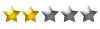
- Aesthetics –

This desk has a really nice un-boxing experience, looks fantastic, operates flawlessly, and comes with some creature comforts. The cutout at the back of the desktop is also a nice feature for holding cords. Be aware that the cable management box is incompatible with many monitor arms. This is because there is not enough room from the back of the desktop to the box and the arms cannot move under the desk far enough. We had trouble with Luxor and Ergotron arms on this desk. We removed two stars from the Experience category because of this. We recommend you use Varidesk monitor arms with this desk.
Here are the basic stats for this desk:
- Capacity: 250 pounds

Typical monitor arms don’t work on the back of this desk where the cable management box is located. This picture shows an Varidesk arm that is compatible. We mounted our Ergotron arm 16 inches to the side. - Range: 25.5 inches to 50.5 inches
- Desktop Dimensions: 60 inches wide, 30 inches deep, 1.25 inches thick
- Assembly: All tools are included – Done in 7 minutes
- Controller: Up, Down, 3 programming positions
- Accessories: Cable management system, desk hooks, coaster
- Leg Finishes: Slate & Silver
- Desktop Finishes: White, Black, Butcher Block, Reclaimed Wood, Darkwood
- Desktop Material: Laminate
A notable design feature of the desktop is a cutout at the back to allow cables to dangle between the desk and the wall. This works really well for those who use monitors on stands since the cables have a nice place to go.
Varidesk ProDesk 60 Spec Sheet PDF
Getting Setup With The ProDesk 60

The two most critical aspects of starting with a new electric standing desk such as this are:
- Learning how high to set the desk
- Adjusting to standing
For a Pro guide on setting desk height look at these NotSitting.com resources:
- Standing Desk Height Guide – Covers why we set desks at specific heights
- Standing Desk Height Calculator – Just enter your height and go
To learn more about making the switch from sitting all day to standing and how to minimize the pain and let your body adjust naturally, check out our Making The Switch articles.

Upgrading from a sitting workstation to a standing workstations is one of those things that you will wonder why you didn’t do earlier. It can seem expensive for small businesses but the benefit to how you feel and your productivity is quite amazing.
If you need help calculating the ROI on an adjustable desk we can help you out there too:
ProDesk 60 Electric Assembly Experience

The ProDesk 60 is really easy to setup (after you have help carrying it to where you want to assemble) and all the tools you need are provided. It arrives in two boxes, one for the legs and one for the desktop. The instructions are clear and most of the work is already done for you. There are just a few things to screw together and attach and you’re ready to plug the desk in.
Once electrified the controller is programmed with just a couple button presses and it is time to start setting up your workstation.

Clearly, extensive thought was put into the setup experience and included accessories. For example, the cable management box that is included with the desk attaches without screws or bolts and is firmly locked in place. Attaching the crossbar between the legs is very simple and a rubber mallet is included, so that you have everything you need.
Going a little beyond, a coaster and a couple desk hooks are included to add some creature comfort, which we very much appreciate.
The hardest part of getting started with this desk is carrying the desktop to where you want it.

