Proper Height For Standing Desks
Now that you are up and running it is essential to determine the correct height of your standing desk in order to maintain the best posture possible. It would be of little essence to use a standing desk should you be slumped into it straining your back, or straining up to reach it, so here we will establish the perfect height of your specific standing desk. Just to note, if you are looking for details on the proper height for a Treadmill Desk don't worry, the same rules apply.
What is the proper height for a standing desk?
The height of your desk should generally be at elbow height. This means: as your elbows are positioned at a 90 degree angle from the floor, measure the distance from the floor to the bottom of your elbow. The desk should be built to this height.
For instance, the average standing desk height for those 5’11” is 44 inches tall, but remember this is guidance and you should consider your body's proportions before settling on a height. Of course you can always grab an adjustable standing desk if you decide to. An easy way to get the proper height for standing *and* keep your existing desk is by using a Standing Desk Converter.
The steps to set your standing desk to the correct height are:
- Stand up straight with your head toward the ceiling and shoulders slightly back
- Hold your arms down by your sides and then bend your elbow to 90 degrees
- Bring the desk up until your fingers gently touch the keyboard keys
- Now, adjust the height of your monitors so that your eyes are looking across at the top third of the monitor
Some of you will want to know why... so here are some tidbits:
- The height of your shoes may change the comfortable height of your desk. For example a woman wearing heals one day and flats the next will want the desk in two different positions. If you experience this change in height regularly, an electric desk featuring a controller with "height memory buttons" is well worth the money.
- You spend most of your time looking at the top-left section of your monitor so you want your eye height to be at the top of the screen. A simple way to achieve this is to place your monitor stand on a partial ream of printer paper. If you would like something adjustable check out monitor arms on Amazon... once you have one you'll never go back.
- When you're standing the resting position for your arms, wrists, and hands is in a hanging position. So, the 90-degree ergonomic setup I describe here that you use for sitting with arm wrests is actually not ideal but the only desk I've seen that fixes this is are desks from iMovR which have the SteadyType keyboard tray built in. See the Denali desks for details. These are also available in an electric version, contact me if you are interested. This keyboard tray massively reduces wrist and shoulder strain when you're standing, walking, or biking at work. Buy that desk and in 20 years you'll thank me because your friends will all have arthritis and carpel tunnel.
- It is okay to set your desk at a slightly lower position than the 90 degree angle of your elbows but DO NOT set it higher than your 90-degree height, that is much more damaging to your wrists, elbows, and shoulders.
The instructions are exactly the same for using a sit-stand desk or desk converter like these on Amazon ZipLift, WorkFit, FlexiSpot, or Varidesk. To get approximate measurements for the height of your seat, keyboard, desktop, and monitor while sitting or standing you can use the NotSitting Standing Desk Height Calculator
Taking Care of Your Neck and Back
When using a standing desk the height of the monitors is important and the distance between your eyes and the monitor is important. You should set the monitors at a height where your eyes are in the top 1/3 to 1/4 of the screen area. This reduces eye strain and prevents tilting your head up or down to compensate. This adjustment in your head has big negatives for your neck over time. Being lower is better than being higher.
The focal distance is also important. You want the monitors to be placed around 24 inches away from your eyes. This prevents eye strain from the monitors being overly close and helps you compensate more easily to monitor height if it is slightly too high or too low.
If you find that you have to adjust your monitor height when you switch from sitting to standing or to walking then you need to check your back alignment in all three positions... this generally means you are slouching in one or more of those positions but not in others. Get that fixed.
If you need help learning good back posture you can consider a posture trainer like the UpLift.
Taking Care of Your Legs
The height of your desk is just one aspect of what you need to consider when taking care of your body while standing, walking, or biking.
Take care of your feet, knees, and hips by using a mat under your feet. Once you use a mat you'll wonder how you stood without it. There are two types of mats: "Kitchen Mats" and "Standing Mats" though the names are often mixed up. The one you want is determined by whether you wear shoes while you stand. If you wear supportive shoes then you want a Standing Mat. If you wear slippers, flats, socks or go barefoot then you want a Kitchen Mat. The difference is in the foam used in the mat and the thickness. Standing mats are thinner, accounting for the support that is already present in your shoes. Kitchen mats are thicker and softer and can be made of lower quality foam because of their thickness.
A standing mat may change the height setting of your desk, depending on the thickness.
A Chair, If Needed
If you are looking for a chair which you may have to occasionally call upon during those moments of lower limb discomfort, the following tips as to which kind of chair should come in handy. NotSitting.com carries a variety of chairs and drafting stools designed for sitting at height or for use on office treadmills.
- Obviously make sure that the chair is adjustable with regards to its height and tall enough so that your elbows are on the shoulder rests comfortably and your arms extend out horizontally to the keys on the keyboard
- The seat should have both a forward and backward tilt, allowing maximum versatility
- A lumbar support should be added to the chair in order to maintain a good posture
- The chair should also have an adjustable backrest
If you need a stool or boss standing height chair from Amazon you can check out what they offer.

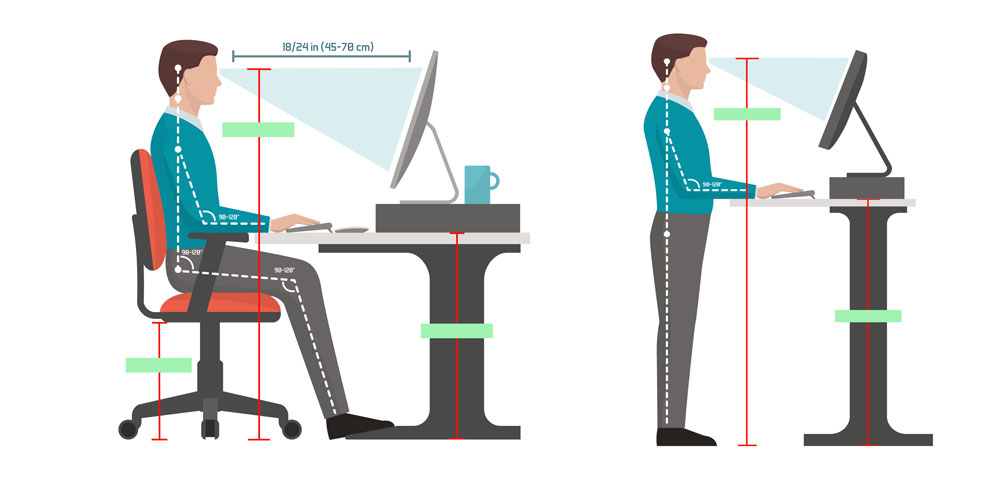
Thank you for the tips, Trevor. I recently built my own standing desk using materials from ikea and an existing tabletop. I absolutely love it, however I think the main portion of the desk is 2″ too low as my elbows are about 2″ off the portion. I THINK this is why my wrists have been acting up a little.
Ergonomially speaking, would a simple keyboard+mouse raiser solve this? My worry is that having my arms essentially hovering would cause strain elsewhere, but perhaps I am wrong. I have the monitor height perfect, so I do not want to raise the whole unit.
Giacomo, thanks for the comment! I agree that the height difference is probably causing the wrist issues. I would look at raising it, maybe a couple of pieces of wood from Home Depot will get it to the correct height. Let me know what you decide.
Thanks,
Trevor